For a simple binary color scheme, you can use the breaks argument:
library(pheatmap)
set.seed(1)
m1<-matrix(c(rnorm(1000)), ncol=100)
pheatmap(dist(t(m1)),
cluster_rows = F,
cluster_cols = F,
show_rownames = TRUE,
color = c("red", "black"),
breaks = c(0, 3, 9), # distances 0 to 3 are red, 3 to 9 black
main = 'Heatmap')
It looks like this:
If you prefer color gradients, it can be done as follows:
m <- matrix(c(rnorm(1000)), ncol=100)
distmat <- dist(t(m))
# Returns a vector of 'num.colors.in.palette'+1 colors. The first 'cutoff.fraction'
# fraction of the palette interpolates between colors[1] and colors[2], the remainder
# between colors[3] and colors[4]. 'num.colors.in.palette' must be sufficiently large
# to get smooth color gradients.
makeColorRampPalette <- function(colors, cutoff.fraction, num.colors.in.palette)
{
stopifnot(length(colors) == 4)
ramp1 <- colorRampPalette(colors[1:2])(num.colors.in.palette * cutoff.fraction)
ramp2 <- colorRampPalette(colors[3:4])(num.colors.in.palette * (1 - cutoff.fraction))
return(c(ramp1, ramp2))
}
cutoff.distance <- 3
cols <- makeColorRampPalette(c("white", "red", # distances 0 to 3 colored from white to red
"green", "black"), # distances 3 to max(distmat) colored from green to black
cutoff.distance / max(distmat),
100)
pheatmap(distmat,
cluster_rows = F,
cluster_cols = F,
show_rownames = TRUE,
color = cols,
main = 'Heatmap')
Which then looks like this: