My question is in two parts.
First part: Two blobs in git rebase
I am familiar with git rebase -i HEAD^n, where n means the number of commits ago you wish to rebase onto.
But, I also sometimes see git rebase -i <branch> HEAD. In that case - How does the added <branch> parameter make a difference?
Second part: man page for git rebase
So....I checked the man page, and I see the following:
On that man page, I see [<upstream> [<branch>]], which I think might answer my question to the first part.
But, the peculiar thing about this is that I know <> means mandatory parameter, and [] means optional parameter. In [<upstream> [<branch>]], I see a mandatory parameter inside of an optional parameter. What does this mean?