I download a Android Studio project from https://github.com/chenyangcun/MaterialDesignExample . I add it to my Android Studio and run it,but there occurs some errors:
The blew is the build.gradle file:
apply plugin: 'com.android.application'
android {
compileSdkVersion 21
buildToolsVersion "21.1.2"
defaultConfig {
applicationId "com.aswifter.materialexample"
minSdkVersion 15
targetSdkVersion 21
versionCode 1
versionName "1.0"
}
buildTypes {
release {
minifyEnabled false
proguardFiles getDefaultProguardFile('proguard-android.txt'), 'proguard-rules.pro'
}
}
}
dependencies {
compile fileTree(dir: 'libs', include: ['*.jar'])
compile 'com.android.support:design:22.2.1'
compile 'com.android.support:appcompat-v7:22.2.1'
compile 'com.android.support:cardview-v7:22.2.1'
compile 'com.android.support:recyclerview-v7:22.2.1'
compile 'com.github.bumptech.glide:glide:3.6.0'
compile 'de.hdodenhof:circleimageview:1.3.0'
compile 'com.loopj.android:android-async-http:1.4.7'
compile 'com.google.code.gson:gson:2.3'
compile 'com.afollestad:material-dialogs:0.7.6.0'
}
And then I build a whole new Android project with the same "third-party libraries"
The blew is my bulid.gradle file:
apply plugin: 'com.android.application'
android {
compileSdkVersion 23
buildToolsVersion "23.0.0"
defaultConfig {
applicationId "com.mummyding.app.test"
minSdkVersion 15
targetSdkVersion 23
versionCode 1
versionName "1.0"
}
buildTypes {
release {
minifyEnabled false
proguardFiles getDefaultProguardFile('proguard-android.txt'), 'proguard-rules.pro'
}
}
}
dependencies {
compile fileTree(dir: 'libs', include: ['*.jar'])
compile 'com.android.support:appcompat-v7:23.0.0'
compile 'com.android.support:design:22.2.1'
compile 'com.android.support:cardview-v7:22.2.1'
compile 'com.android.support:recyclerview-v7:22.2.1'
compile 'com.github.bumptech.glide:glide:3.6.0'
compile 'de.hdodenhof:circleimageview:1.3.0'
compile 'com.loopj.android:android-async-http:1.4.7'
compile 'com.google.code.gson:gson:2.3'
compile 'com.afollestad:material-dialogs:0.7.6.0'
}
What confuses me is the "error info":
compile 'de.hdodenhof:circleimageview:1.3.0' is okay in this project!!!
so my questions:
Can you run this project in your Andorid Studio?
Why the "error info" different?
How to fix it?
PS:
Gradle Version : 2.2.1
IDE: Android Studio 1.2.1.1
OS: Ubuntu 15.04
I am in China but I have got a router with shadowsocks (which means I can visit any website I want)
It really confuse me for a long time,so any suggestion will be highly appreciated,thank you advance.
