I'm new to x3d and have no idea how to create flat area like on picture in x3d?
 Here are the coordinates of dots:
Here are the coordinates of dots:
2360,1746,2246,1746,2139,1746,2139,1611,1923,1611,1923,2053,2246,2053,2246,1984,2371,1984,2371,2053,2462,2053,2462,1993,2496,1993,2496,2053,2555,2053,2556,1746
Can anybody help me with that?
And which way is better: extrusion or faceset or indexedfaceset?
Thanks.
Update:
I've tried this
<shape>
<appearance alphaclipthreshold="0.1" sorttype="auto">
<material specularcolor="0,0,0" shininess="0.2" emissivecolor="0,0,0" ambientintensity="0.2" diffusecolor="1 1 0.94" transparency="0"></material>
</appearance>
<indexedfaceset>
<coordinate point="2360 1746 2246 1746 2139 1746 2139 1611 1923 1611 1923 2053 2246 2053 2246 1984 2371 1984 2371 2053 2462 2053 2462 1993 2496 1993 2496 2053 2555 2053 2556 1746"></coordinate>
</indexedfaceset>
</shape>
And this:
<Shape>
<Appearance alphaClipThreshold="0.1" sortType="auto">
<Material ambientIntensity="0.2" shininess="0.2" transparency="0.0" emissiveColor="#000000" specularColor="#2A2A2A" diffuseColor="#3F7EBD"></Material>
</Appearance>
<Extrusion scale="1,1" orientation="0,0,0,0" height="0.1" crossSection="2360,1746,2246,1746,2139,1746,2139,1611,1923,1611,1923,2053,2246,2053,2246,1984,2371,1984,2371,2053,2462,2053,2462,1993,2496,1993,2496,2053,2555,2053,2556,1746"></Extrusion> </Shape>
And result was either blank or some random-looking picture.
Any ideas?