You know how in Eclipse, pressing F3 over a method will take you to its declaration? Well I have a method that is part of an interface; clicking F3 over this naturally takes me to the declaring interface.
Obviously there is an object implementing this interface and this is where the method is actually implemented. I want, when I press F3, to jump to the implementation, not the interface declaration. I know that the implementation may not be known at compile-time, so is there a way for Eclipse to show me all the classes implementing the interface so that I can select which implemented method to view? Right now when this happens I am just manually searching for this to find the implemented method.