I am trying to write some ES6 code in chrome console but i ran with some errors. How can i run the ES6 scripts in console?
For example, given the input
let type='grizzle';
the console records a SyntaxError with the message
Block-scoped declarations (let, const, function, class) not yet supported outside strict mode
as shown in the following screenshot