I was trying to add a default value ("--select item--") in existing ComboBox which is getting filled by Database table. Here is my code.
SqlConnection conn = new SqlConnection("Server = .\\SQLEXPRESS; Initial Catalog= Student; Trusted_Connection = True");
string query = "select Id, Name from abc1";
SqlDataAdapter da = new SqlDataAdapter();
conn.Open();
DataTable dt = new DataTable();
SqlCommand command = new SqlCommand(query, conn);
SqlDataReader reader = command.ExecuteReader();
dt.Load(reader);
comboBox1.DataSource = dt;
comboBox1.ValueMember = "Id";
comboBox1.DisplayMember = "Name";
Everything is working fine in above code and I'm getting CB filled with desired values.
Now when I try to insert default value using below, then it is throwing an error. This way was tried here
comboBox1.Items.Insert(0, "Select"); //this is throwing an error
comboBox1.SelectedIndex = 0;
I further explored below code to add default item.
comboBox1.SelectedIndex = -1;
comboBox1.Text = "Select an item";
This added an item as desired, but on any event, CB loses this value. After SelectIndexChanged event, I lose this value. So this cannot be my solution.
Any advise?