I am getting this error:
Assembly 'Microsoft.Web.WebPages.OAuth, Version=3.0.0.0, Culture=neutral,
PublicKeyToken=31bf3856ad364e35' uses 'WebMatrix.WebData, Version=3.0.0.0,
Culture=neutral, PublicKeyToken=31bf3856ad364e35' which has a higher version
than referenced assembly 'WebMatrix.WebData, Version=2.0.0.0, Culture=neutral,
PublicKeyToken=31bf3856ad364e35'
I have followed this post Could not load file or assembly 'WebMatrix.Data` from the stack overflow and installed it
PM> Install-Package WebMatrix.Data but not working.
then i deleted packages folder and restore it that also not working.
I tried the following:
PM> Uninstall-package Microsoft.AspNet.WebPages.OAuth then installed it again.that's also not working.
First thing notice able, if I tried to install the nuget packages seperately----
PM> Install-Package WebMatrix.WebData
and
PM> Install-Package WebMatrix.Data
Then its providing me only this vrsion 2.0.30506
I don't know how to resolve this issue. The web.config file is something like this.
<dependentAssembly>
<assemblyIdentity name="WebMatrix.Data" publicKeyToken="31bf3856ad364e35" culture="neutral" />
<bindingRedirect oldVersion="0.0.0.0-2.0.0.0" newVersion="2.0.0.0" />