I'm generating documentation for an api implemented in Web Api 2 using swagger/swashbuckle.
The only xml documentation tags recognized are the <summary>, <remarks> and <param>.
This means I cannot use <para> tag to format my text in new lines or paragraphs, everything is generated as a continuous long paragraph in the Implementation Notes entry of the docs.
Is there any way to do this?
` – Michael Freidgeim Apr 11 '18 at 01:31
` at the end of some text (instead of in a line of its own) then you may NOT add an empty line after that `text
` line! In other words: there MUST be text in the line following any `text
` or the line break will be ignored. Took me while to find that little detail. – Jpsy Jun 18 '18 at 08:39