I have a solution which has three projects (X,Y,Z). Z referenced in Y , Y in X . When I start Analysis with MSBuild SonarQube Runner on project X, it is analyzing Y and Z as well. Do we have any solution for ignoring recursive analysis ?
Note: I can not breakup solution file into multiple solution files & refer dll's rather than projects.