I have a subclass of UITableViewController.
I overrid initWithCoder so that when the controller initializes it adds five items to the UITableView that it creates by default (I did not create a UITableView in IB because the UITableViewController creates one).
I would like to add a header (with 2 buttons) that I created in Interface Builder to that tableview.
I linked an IBOutlet to the header from Interface Builder and I set it to be the header of the UITableView created at initialization.
The problem is that although I did this I only see the UITableView with the 5 items (displayed corectly) but I don't see the header. It's like it ignores the header from the Storyboard or something like that.
Any idea why?
Thanks.