Is there a way to underline a superscript in winforms, but not as it is done by default, but as it is described here? It should be done in richtextbox.
My simple code: Let's say, we have simple RTB called fixedRichTextBoxcs1 and we have a button1:
private void button1_Click(object sender, EventArgs e)
{
this.fixedRichTextBoxcs1.Text = "This is result";
this.fixedRichTextBoxcs1.Select(0, this.fixedRichTextBoxcs1.Text.Length);
this.fixedRichTextBoxcs1.SelectionFont = new Font(this.fixedRichTextBoxcs1.SelectionFont, FontStyle.Underline);
this.fixedRichTextBoxcs1.Select(0, 1);
this.fixedRichTextBoxcs1.SelectionCharOffset = 15;
}