I found several similar questions on StackOverflow but none of them solve my problem.
I am trying to get a image from a url. Here's how I do it:
let url = NSURL(string: "http://pic3.zhimg.com/8161ba9638273e0fb1a0201789d22d8e_m.jpg")
let data = NSData(contentsOfURL: url!)
let image = UIImage(data: data!)
But I got an error telling me that data is nil.
How can I solve this? Thanks.
UPDATE
Here's some screenshots of the error: