I have two module
settingmap.js
var settingMap = {
scWidth : [4000, 6000, 8000],
scHeight : [5000, 7000, 9000],
bxWidth : [100, 90, 80],
bxHeight : [100, 90, 80],
totalTime : [50, 40, 30],
level : [1, 2, 3],
boxColor : ['yellow', 'green', 'blue']
};
and setting.js
define(['settingmap', 'gamestatus'], function (settingMap, gamestatus) {
var setting = {
scWidth : settingMap.scWidth[gamestatus.levelIndex],
scHeight : settingMap.scHeight[gamestatus.levelIndex],
bxWidth : settingMap.bxWidth[gamestatus.levelIndex],
bxHeight : settingMap.bxHeight[gamestatus.levelIndex],
totalTime : settingMap.totalTime[gamestatus.levelIndex],
level : settingMap.level[gamestatus.levelIndex],
maxLevel : settingMap.level.length,
boxColor : settingMap.boxColor[gamestatus.levelIndex]
};
return setting;
});
and I use the setting in some other module,
I will make gamestatus.levelIndex++
but I always got the old setting without gamestatus.levelIndex++.
How to refresh module setting?