What I want to achieve is:
While so far it looks like this (bottom margins aren't the issue, I decided that they should be smaller):
Unfortunately the gutter size is based on padding that is marked as the grey part in the image up. I would like each part to have the same size: 15 px.
The part of code I am referring to is (where groups-margin sets bottom margin for each button):
<div class="row">
<div class="col-sm-6 groups-margin">
<a class="btn btn-primary btn-large btn-block outline" href="#">Grupa 1 <span class="group-stations-count">Stacje: 3</span></a>
<a class="btn btn-primary btn-large btn-block outline" href="#">Grupa 2 <span class="group-stations-count">Stacje: 1</span></a>
<a class="btn btn-primary btn-large btn-block outline" href="#">Grupa 3 <span class="group-stations-count">Stacje: 3</span></a>
<a class="btn btn-primary btn-large btn-block outline" href="#">Grupa 4 <span class="group-stations-count">Stacje: 6</span></a>
</div>
<div class="col-sm-6 groups-margin">
<a class="btn btn-primary btn-large btn-block outline" href="#">Grupa 5 <span class="group-stations-count">Stacje: 4</span></a>
<a class="btn btn-primary btn-large btn-block outline" href="#">Grupa 6 <span class="group-stations-count">Stacje: 6</span></a>
<a class="btn btn-primary btn-large btn-block outline" href="#">Grupa 7 <span class="group-stations-count">Stacje: 7</span></a>
<a class="btn btn-primary btn-large btn-block outline" href="#">Grupa 8 <span class="group-stations-count">Stacje: 2</span></a>
</div>
</div>