When you attach a button to the viewController and create an action (IBAction) using ctrl-drag, you create a method that looks likes this in Swift (if it doesn't have arguments):
@IBAction func buttonAction() {}
In Objective-C the same thing will look like this:
- (IBAction)buttonAction {}
So that means that @IBAction func OK(sender: UIButton){} is an action method.
If you want to know about the sender argument, I would recommend this SO post.
Edit:
For what you want to do, I create an IBOutlet and an IBAction, that way I can change its attributes with the outlet variable, and have the action side of things with the IBAction, like what you show above:
@IBOutlet var OK: UIButton!
@IBAction func OK(sender: UIButton){}
For example, if I want to hide the button, I would put this code in the viewDidLoad
OK.hidden = true
The OK in that code is for the outlet variable, if I wanted to print "You pressed me" to the console when the button is pressed, I would use this code:
@IBAction func OK(sender: UIButton){
println("You pressed me")
}
Above I am using the action to print "You pressed me" to the console.
A few things to note:
When Swift 2.0 gets released println will get changed to print. Also with you action and outlet, I would suggest giving them differing names, to make it easier to differentiate the two, something like this:
@IBOutlet var okOutlet: UIButton!
@IBAction func okAction(sender: UIButton){}
Along with that, you should use camel case when naming variables, constants, functions, etc.