Before you read, understand I'm clearly a noob (Actually, I don't even know anything about programming yet). I wanted to start learning-practicing with Java using an online IDE. In this case, I'm using Codenvy (www.codenvy.com). It's clearly beautiful and awesome, but I have a question. In Eclipse or DrJava or whatever (simple IDEs), to make "Hello World", you need to do this...
public class Main {
public static void main(String[] args) {
System.out.println("Hello, World!");
}
}
As said on websites like this: http://goo.gl/vYhP83
On Codenvy, it looks to be "harder" (obviously, it's easy when you know, but harder in the meaning that there're more things to do). On samples of Hello World, I see folders, packages, .xml and external libraries. Can somebody tell me how to do (step by step if possible, without ignoring anything, I'm a noob after all) "Hello World" on Codenvy? And explain me why it's different from Eclipse, for example. Please, don't say "Go to Eclipse, you're drunk". I want to understand Codenvy, I think I will learn from understanding Codenvy. Thanks you.