I recently migrated all my Visual Studio 2013 projects to Visual Studio 2015 and followed the steps documented in this article by Nuget to make sure that automatic package restore is still working, in short
- I deleted the Nuget.exe and Nuget.target files from source control and disk
- I updated all project files and deleted the sections related to Nuget
I'm experiencing a problem when I'm updating Nuget packages, it is not updating the project references to point to the newest dll versions. I can see that the newest packages was installed though. This problem is also not related to specific packages.
Has anyone else experienced a problem like this?