I'm trying to freeze my Admob banner at the bottom of my page, similar to this picture -
However, my activity contains tabs and multiple pages. Whenever I try to put the adView at the bottom, I get some param errors. How can I insert the adView and align it to the bottom of the layout? I've tried the RelativeLayout counterpart as well, but to no avail.
<LinearLayout xmlns:android="http://schemas.android.com/apk/res/android"
xmlns:app="http://schemas.android.com/apk/res-auto"
android:orientation="vertical"
android:layout_width="match_parent"
android:windowActionBar="false"
xmlns:ads="http://schemas.android.com/apk/res-auto"
android:layout_height="match_parent">
<com.tk.cocguide.tabs.SlidingTabLayout
android:id="@+id/tabs"
android:layout_width="match_parent"
android:layout_height="wrap_content"
android:elevation="2dp"
android:background="@color/cyan_900"/>
<android.support.v4.view.ViewPager
android:id="@+id/pager"
android:layout_height="match_parent"
android:layout_width="match_parent"
android:layout_weight="1">
</android.support.v4.view.ViewPager>
<com.google.android.gms.ads.AdView
android:id="@+id/adView"
android:layout_width="wrap_content"
android:layout_height="wrap_content"
android:layout_gravity="bottom"
android:layout_alignParentBottom="true"
ads:adSize="SMART_BANNER"
ads:adUnitId="@string/banner_ad_unit_id">
</com.google.android.gms.ads.AdView>
</LinearLayout>