I'm able to fetch every (default) toast message, but I want to add the app icon to it. How can I get the position from the toast view/widget?
My toast catcher is an AccessibilityService and I was hoping that the AccessibilityEvent has something useful in it, but I didn't find a property with the needed data.
Edit: CyanogenMod added it and I want to implement it into stock android with my app.