I m new to eclipse and facing difficulties at the beginning of a new webapp. index.jsp doesnt display.
web.xml:
<?xml version="1.0" encoding="UTF-8"?>
<web-app xmlns:xsi="http://www.w3.org/2001/XMLSchema-instance" xmlns="http://java.sun.com/xml/ns/javaee" xsi:schemaLocation="http://java.sun.com/xml/ns/javaee http://java.sun.com/xml/ns/javaee/web-app_3_0.xsd" id="WebApp_ID" version="3.0">
<display-name>PizzaOrderApp</display-name>
<welcome-file-list>
<welcome-file>index.jsp</welcome-file>
</welcome-file-list>
</web-app>
I already tryed with http://localhost:8080/PizzaOrderApp/index.jsp and http://localhost:8080/PizzaOrderApp/jsp/index.jsp
after remove-readd tomcat server: