I am implement floating label as per material design . Now i want to change the color of few elements like change the color of default hint (Email id which black right now) and line below it
.
I have gone through similar question like these but couldn't solve my problem .
<resources>
<style name="AppTheme" parent="AppTheme.BaseTheme"></style>
<style name="AppTheme.BaseTheme" parent="Theme.AppCompat.Light.NoActionBar">
</style>
<style name="Signin_EditText" parent="TextAppearance.AppCompat">
<item name="colorAccent">@color/white</item>
<item name="colorPrimary">@color/white</item>
<item name="android:editTextColor">@color/white</item>
<item name="colorControlActivated">@color/white</item>
<item name="colorControlHighlight">@color/white</item>
</style>
<android.support.design.widget.TextInputLayout
android:id="@+id/text_input_layout_email"
android:layout_width="match_parent"
app:hintTextAppearance="@style/Signin_EditText"
android:layout_height="wrap_content">
<EditText
android:id="@+id/edittext_emailid"
android:layout_width="match_parent"
android:textSize="14sp"
android:minHeight="35dp"
android:layout_height="wrap_content"
android:textColorHint="@color/white"
android:inputType="textEmailAddress"
android:textColor="@color/white"
android:hint="@string/emailid"/>
</android.support.design.widget.TextInputLayout>