I'm new to Android Java programming. For a project I need transparent images, which change dynamically. I have created a layout with an ImageView. And in it a small GIF USA flag GIF with a transparent background.
In code I connect the variable to the imageview and assign the same image to the variable from the ImageResources
ImageView image = (ImageView)convertView.findViewById(R.id.listview_image);
image.setImageResource(R.drawable.vlag);
This goes pretty well however the image is displayed with a white background. The transparency is lost. This is shown in the image below by the white background.