How can I hide the Navigation bar from android? I can hide the Title Bar from the layout. But when I run the application in device I see the Navigation bar still. Is this possible to hide the Navigation bar?
Asked
Active
Viewed 1,359 times
3 Answers
1
Try this out
View aView = getWindow().getDecorView();
aView.setSystemUiVisibility(View.SYSTEM_UI_FLAG_LAYOUT_STABLE
| View.SYSTEM_UI_FLAG_LAYOUT_HIDE_NAVIGATION
| View.SYSTEM_UI_FLAG_LAYOUT_FULLSCREEN
| View.SYSTEM_UI_FLAG_HIDE_NAVIGATION
| View.SYSTEM_UI_FLAG_FULLSCREEN
| View.SYSTEM_UI_FLAG_IMMERSIVE_STICKY);
but I suggest you to read this first Link
and I found this also a worth read link
Community
- 1
- 1
Suryakant Sharma
- 3,852
- 1
- 25
- 47
0
Try the code below in your activity:
View decorView = getWindow().getDecorView();
int uiOptions = View.SYSTEM_UI_FLAG_HIDE_NAVIGATION
| View.SYSTEM_UI_FLAG_FULLSCREEN;
decorView.setSystemUiVisibility(uiOptions);
See: https://developer.android.com/training/system-ui/navigation.html
Renan Arceno
- 590
- 3
- 12
0
You can use it
@Override
@SuppressLint("NewApi") protected void onCreate(Bundle savedInstanceState) { super.onCreate(savedInstanceState);
currentApiVersion = android.os.Build.VERSION.SDK_INT;
final int flags = View.SYSTEM_UI_FLAG_LAYOUT_STABLE
| View.SYSTEM_UI_FLAG_LAYOUT_HIDE_NAVIGATION
| View.SYSTEM_UI_FLAG_LAYOUT_FULLSCREEN
| View.SYSTEM_UI_FLAG_HIDE_NAVIGATION
| View.SYSTEM_UI_FLAG_FULLSCREEN
| View.SYSTEM_UI_FLAG_IMMERSIVE_STICKY;
// This work only for android 4.4+
if(currentApiVersion >= Build.VERSION_CODES.KITKAT)
{
getWindow().getDecorView().setSystemUiVisibility(flags);
// Code below is to handle presses of Volume up or Volume down.
// Without this, after pressing volume buttons, the navigation bar will
// show up and won't hide
final View decorView = getWindow().getDecorView();
decorView
.setOnSystemUiVisibilityChangeListener(new View.OnSystemUiVisibilityChangeListener()
{
@Override
public void onSystemUiVisibilityChange(int visibility)
{
if((visibility & View.SYSTEM_UI_FLAG_FULLSCREEN) == 0)
{
decorView.setSystemUiVisibility(flags);
}
}
});
}
@SuppressLint("NewApi")
@Override
public void onWindowFocusChanged(boolean hasFocus)
{
super.onWindowFocusChanged(hasFocus);
if(currentApiVersion >= Build.VERSION_CODES.KITKAT && hasFocus)
{
getWindow().getDecorView().setSystemUiVisibility(
View.SYSTEM_UI_FLAG_LAYOUT_STABLE
| View.SYSTEM_UI_FLAG_LAYOUT_HIDE_NAVIGATION
| View.SYSTEM_UI_FLAG_LAYOUT_FULLSCREEN
| View.SYSTEM_UI_FLAG_HIDE_NAVIGATION
| View.SYSTEM_UI_FLAG_FULLSCREEN
| View.SYSTEM_UI_FLAG_IMMERSIVE_STICKY);
}
}
android_softy
- 139
- 9