Sadly there is no way to automatically fix the linked file. Consider the two words afectación and sécurité. In the file they have been converted incorrectly to afectaci?n and s?curit?. There is no way to convert the question marks back because sometimes they're ó and other times é.
(Actually instead of question marks the file uses the unicode replacement character, but that doesn't change the problem).
Hopefully you have an earlier version of the file that has not been converted incorrectly.
Next time try to use a consistent encoding. This question gives some suggestions for how to do this.
If the original data cannot be obtained, there is one thing that could be done outside of retyping the whole thing. It is possible to use dictionary lookups to guess the missing words. However this would be a difficult project, and there would be mistakes where incorrect guesses were made. It's probably not worth it.