I made a WEB app using ASP.NET-MVC with a local SQL server database. I have a lot of issues while trying to publish it.
I want to publish the web app on a MS 2003 server. I have tried to do it with the Publish tool on Visual Studio 2012 but it doesn't work, I had this error : ERROR_DESTINATION_NOT_REACHABLE, I searched for some solutions on the internet and found this :
Diagnosis - Web Management Service or Remote Agent is not installed or unreachable on the remote computer. Resolution - Verify that Remote Agent Service or Web Management Service are started on the remote computer, depending on which one you are connecting to. You can do a "net start wmsvc & net start msdepsvc" on the remote computer to ensure these services are started. Also, ensure that a firewall is not interrupting communications with the destination.
I have tried to install the Remote agent service on the MS server but it doesn't show up in the services lists.
I have also tried to publish the app locally using IIS (instead of running the app with the play button on VS studio), I have followed some steps in a forum and publish the package, I had this error :
My files are structured like that :
Can anyone help, I am really stuck on this and I can't move on !
On the server I have :
Windows server 2003
IIS 6.0
SQL Express 2005
On the development machine :
Windows 7
Visual studio 2012
IIS 7.0
ASP.NET-MVC 4
Sql Server 2008
Any help is needed, thanks.