I have Googled for hours on this issue but nothing seems to work.
I have a JTable with a JPanel inside a frame. The table has data from a database but there is a considerable amount of data to store (hence require the JScrollPane)
Here is my code:
public GeneralDisplay()
{
Insets insets = getInsets();
panel = new JPanel();
scrollVert = new JScrollPane(panel);
scrollVert.setVerticalScrollBarPolicy(JScrollPane.VERTICAL_SCROLLBAR_ALWAYS);
scrollHor = new JScrollPane(panel);
scrollHor.setHorizontalScrollBarPolicy(JScrollPane.HORIZONTAL_SCROLLBAR_ALWAYS);
newSoftwareBtn = new JButton("New");
removeSofwtareBtn = new JButton("Remove");
editSofwtareBtn = new JButton("Edit");
ResultSet results;
try
{
results = statement.executeQuery("SELECT * FROM Software");
cSoftware = new JTable(buildTableModel(results));
}
catch(SQLException sqlEx)
{
JOptionPane.showMessageDialog(null, "Error: SQL error!");
//System.exit(1);
}
///////////////////////////////////////////////////
//Adding to form
///////////////////////////////////////////////////
getContentPane().add(panel);
cSoftware.setBackground(null);
cSoftware.getTableHeader().setBackground(null);
//pack();
panel.add(scrollVert);
panel.add(scrollHor);
panel.add(cSoftware.getTableHeader());
panel.add(cSoftware);
panel.add(newSoftwareBtn);
panel.add(removeSofwtareBtn);
panel.add(editSofwtareBtn);
panel.add(scrollVert);
panel.add(scrollHor);
panel.revalidate();
panel.repaint();
//////////////////////////////////////////////////////
//////////////////////////////////////////////////////
//Position on form
//////////////////////////////////////////////////////
Dimension size = newSoftwareBtn.getPreferredSize();
newSoftwareBtn.setBounds(5 + insets.left, 480 + insets.top, size.width, size.height);
size = removeSofwtareBtn.getPreferredSize();
removeSofwtareBtn.setBounds(55 + insets.left, 480 + insets.top, size.width, size.height);
size = editSofwtareBtn.getPreferredSize();
editSofwtareBtn.setBounds(105 + insets.left, 480 + insets.top, size.width, size.height);
In the image, the JScrollPane is visible in the area marked with a red square. I have more data in the table which is not visible, which is why I thought to add the JScrollPane to the table, but I also have buttons on my panel below the table which is why I wanted to add it to the panel.
My code might not be great as I have followed several tutorials on how to overcome the problem and kind of mashed them together.
Any help appreciated!
EDIT:
I have noticed that I added my scrolls to the panel twice. I have now removed that but still did not resolve the issue if that's what you thought it was
The other image is what happened when I added a GridLayout to the panel