Having an issue with some dates on a form not posting back. I am entering a date into the fields, but the app seems to be posting a blank DateTime back - "01/01/0001 00:00:00"
This is the form:
This is what is being posted:
This is the controller:
public ActionResult Add()
{
var skillsetIDs = db.SkillSets.Select(x => x.IDSkillset).Distinct();
List<SelectListItem> items = new List<SelectListItem>();
foreach (var t in skillsetIDs)
{
SelectListItem s = new SelectListItem();
int catID = db.SkillSets.Where(c => c.IDSkillset == t).Select(x => x.IDCategory).Single();
string product = db.SkillSets.Where(c => c.IDSkillset == t).Select(x => x.Product + " V. " + x.P_Version).Single();
string category = db.Categories.Where(c => c.IDCategory == catID).Select(x => x.Category + ": " + x.C_Role + " - ").Single();
s.Text = category + product;
s.Value = t.ToString();
items.Add(s);
}
ViewBag.Campaign = items;
var personIDs = db.Personnel.Select(x => x.IDPerson).Distinct();
List<SelectListItem> items2 = new List<SelectListItem>();
foreach (var t in personIDs)
{
SelectListItem s = new SelectListItem();
s.Text = db.Personnel.Where(c => c.IDPerson == t).Select(x => x.Fornames + " " + x.Surname).Single();
s.Value = t.ToString();
items2.Add(s);
}
ViewBag.Person = items2;
return View();
}
[HttpPost]
[ValidateAntiForgeryToken]
public ActionResult Add(Models.PersonSkillsModel model)
{
try
{
if (ModelState.IsValid)
{
db.PersonSkills.Add(model);
db.SaveChanges();
return RedirectToAction("Index");
}
return RedirectToAction("Index");
}
catch
{
return View();
}
}
The view:
@using (Html.BeginForm())
{
@Html.AntiForgeryToken()
<div class="form-horizontal">
<h4>PersonSkillsModel</h4>
<hr />
@Html.ValidationSummary(true, "", new { @class = "text-danger" })
<div class="form-group">
@Html.LabelFor(model => model.IDSkillSet, htmlAttributes: new { @class = "control-label col-md-2" })
<div class="col-md-10">
@Html.DropDownListFor(m => m.IDPerson, (IEnumerable<SelectListItem>)ViewBag.Person)
@Html.ValidationMessageFor(model => model.IDSkillSet, "", new { @class = "text-danger" })
</div>
</div>
<div class="form-group">
@Html.LabelFor(model => model.IDSkillSet, htmlAttributes: new { @class = "control-label col-md-2" })
<div class="col-md-10">
@Html.DropDownListFor(m => m.IDSkillSet, (IEnumerable<SelectListItem>)ViewBag.Campaign)
@Html.ValidationMessageFor(model => model.IDSkillSet, "", new { @class = "text-danger" })
</div>
</div>
<div class="form-group">
@Html.LabelFor(model => model.Score, htmlAttributes: new { @class = "control-label col-md-2" })
<div class="col-md-10">
@Html.EditorFor(model => model.Score, new { htmlAttributes = new { @class = "form-control" } })
@Html.ValidationMessageFor(model => model.Score, "", new { @class = "text-danger" })
</div>
</div>
<div class="form-group">
@Html.LabelFor(model => model.ScoreDate, htmlAttributes: new { @class = "control-label col-md-2" })
<div class="col-md-10">
@Html.EditorFor(model => model.ScoreDate, new { htmlAttributes = new { @class = "form-control" } })
@Html.ValidationMessageFor(model => model.ScoreDate, "", new { @class = "text-danger" })
</div>
</div>
<div class="form-group">
@Html.LabelFor(model => model.TargetScore, htmlAttributes: new { @class = "control-label col-md-2" })
<div class="col-md-10">
@Html.EditorFor(model => model.TargetScore, new { htmlAttributes = new { @class = "form-control" } })
@Html.ValidationMessageFor(model => model.TargetScore, "", new { @class = "text-danger" })
</div>
</div>
<div class="form-group">
@Html.LabelFor(model => model.TargetDate, htmlAttributes: new { @class = "control-label col-md-2" })
<div class="col-md-10">
@Html.EditorFor(model => model.TargetDate, new { htmlAttributes = new { @class = "form-control" } })
@Html.ValidationMessageFor(model => model.TargetDate, "", new { @class = "text-danger" })
</div>
</div>
<div class="form-group">
@Html.LabelFor(model => model.RefresherDate, htmlAttributes: new { @class = "control-label col-md-2" })
<div class="col-md-10">
@Html.EditorFor(model => model.RefresherDate, new { htmlAttributes = new { @class = "form-control" } })
@Html.ValidationMessageFor(model => model.RefresherDate, "", new { @class = "text-danger" })
</div>
</div>
<div class="form-group">
<div class="col-md-offset-2 col-md-10">
<input type="submit" value="Create" class="btn btn-default" />
</div>
</div>
</div>
}
The model:
[Table("PersonSkills")]
public class PersonSkillsModel
{
[Key]
public int PersonSkillsID { get; set; }
public int IDPerson { get; set; }
public int IDSkillSet { get; set; }
public int Score { get; set; }
public DateTime ScoreDate { get; set; }
public int TargetScore { get; set; }
public DateTime TargetDate { get; set; }
public DateTime RefresherDate { get; set; }
}