i am using css awesome font icons (https://fortawesome.github.io/Font-Awesome/) and i am trying to draw circle or square borders around them using css rules.
<i class="fa fa-check-circle fa-5x fa-square"></i>
The targeted css rules are..
.fa-circle { color: #b0b0b0; border-radius: 50%; border: 10px solid #b0b0b0; padding: 0.5em; float:left; margin-right: 1em; }
.fa-square { color: #b0b0b0; border-radius:50%; border: 10px solid #b0b0b0; padding: 0.5em; float:left; margin-right: 1em; }
The original check circle without borders looks like this..
The real output when drawn a border shows strange output in FF and safari
I used this line from other thread, but it is not working.
text-rendering: optimizeLegibility;
How do i fix?