I have a script in Python copying values from one spreadsheet to another.
It runs well with RunPython
When I try using RunFrozenPython it is giving this exception
xlwings thinks the caller is not excel, what can I do so it thinks the caller is Excel? just how RunPython does successfully.
Before I get the exception , I do get a warning , here is the snapshot. The script waits until I click OK and then errors out as shown above.
Here is the warning message, the location shown does not exist on my machine -