I have setup Azure Keyvault on my ASP.Net MVC web application by following the example in Microsoft's Hello Key Vault sample application.
Azure KeyVault (Active Directory) AuthenticationResult by default has a one hour expiry. So after one hour, you must get a new authentication token. KeyVault is working as expected for the first hour after getting my first AuthenticationResult token, but after the 1 hour expiry, it fails to get a new token.
Unfortunately it took a failure on my production environment for me to realize this, as I never tested past one hour in development.
Anyways, after over two days of trying to figure out what was wrong with my keyvault code, I came up with a solution that fixes all of my problems - remove the asynchronous code - but it feels very hacky. I want to find out why it was not working in the first place.
My code looks like this:
public AzureEncryptionProvider() //class constructor
{
_keyVaultClient = new KeyVaultClient(GetAccessToken);
_keyBundle = _keyVaultClient
.GetKeyAsync(_keyVaultUrl, _keyVaultEncryptionKeyName)
.GetAwaiter().GetResult();
}
private static readonly string _keyVaultAuthClientId =
ConfigurationManager.AppSettings["KeyVaultAuthClientId"];
private static readonly string _keyVaultAuthClientSecret =
ConfigurationManager.AppSettings["KeyVaultAuthClientSecret"];
private static readonly string _keyVaultEncryptionKeyName =
ConfigurationManager.AppSettings["KeyVaultEncryptionKeyName"];
private static readonly string _keyVaultUrl =
ConfigurationManager.AppSettings["KeyVaultUrl"];
private readonly KeyBundle _keyBundle;
private readonly KeyVaultClient _keyVaultClient;
private static async Task<string> GetAccessToken(
string authority, string resource, string scope)
{
var clientCredential = new ClientCredential(
_keyVaultAuthClientId,
_keyVaultAuthClientSecret);
var context = new AuthenticationContext(
authority,
TokenCache.DefaultShared);
var result = context.AcquireToken(resource, clientCredential);
return result.AccessToken;
}
The GetAccessToken method signature has to be asynchronous to pass into the new KeyVaultClient constructor, so I left the signature as async, but I removed the await keyword.
With the await keyword in there (the way it should be, and is in the sample):
private static async Task<string> GetAccessToken(string authority, string resource, string scope)
{
var clientCredential = new ClientCredential(_keyVaultAuthClientId, _keyVaultAuthClientSecret);
var context = new AuthenticationContext(authority, null);
var result = await context.AcquireTokenAsync(resource, clientCredential);
return result.AccessToken;
}
The program works fine the first time I run it. And for an hour, AcquireTokenAsync returns the same original authentication token which is great. But once the token expires, AcquiteTokenAsync should get a new token with a new expiry date. And it doesn't - the application just hangs. No error returned, nothing at all.
So calling AcquireToken instead of AcquireTokenAsync solves the problem, but I have no idea why. You'll also notice that I'm passing 'null' instead of 'TokenCache.DefaultShared' into the AuthenticationContext constructor in my sample code with async. This is to force the toke to expire immediately instead of after one hour. Otherwise, you have to wait an hour to reproduce the behavior.
I was able to reproduce this again in a brand new MVC project, so I don't think it has anything to do with my specific project. Any insight would be appreciated. But for now, I'm just not using async.