I'm struggling to find a graceful way to keep my DAL layer separate to my MVC/UI layer in ASP.NET 5 thanks to the new built in Dependency Injection which I want to use.
For example I have an ASP.NET 5 project, a Business Layer project and a Data Access Project where I have various Entity Framework code such as entities and contexts. in ASP.NET 5 to get the context set up and targeting a database the main documentation is suggesting I do something like this in my StartUp.cs class
services.AddEntityFramework()
.AddSqlServer()
.AddDbContext<BookContext>(options =>
{
options.UseSqlServer(Configuration.Get("Data:ConnectionString"));
});
This means that I now have to reference my DAL in what is basically my UI layer, something which for years has always been bad practice according to the various experts and blog posts around.
One way I have worked around this is to create two new projects, one is a CompositeRoot project which contains factory classes to generate my business classes which then access the DAL and also a Utilities project with a Configuration class in which has a ConnectionString property which I can pass into my Context, I then use the built in DI to wire everything up and avoid referencing my DAL in my UI layer. But I've come across issues with the latest version of Entity Framework (beta 7) as it now doesn't seem possible to specify a connection string either in the constructor of the context or in the overrideable OnConfiguration method. Plus, all the documentation so far doesn't seem to care about this mixing of concerns at all. Is this just the way we do things now? Trust that developers won't do 'bad' things like reference DAL classes in the UI directly? Or is there a pattern people are employing to keep things SOLID with this new built in DI/configuration for ASP.NET 5?