I am trying to use a formula that would let me copy and paste it down so I dont have to link every-time
The source workbook has tabs named 1,2,3,4,5.....100
I want to use simple formula ='[test.xlsx]1'!$O$117
but I want to replace ='[test.xlsx]**A1**'!$O$117
so it is dynamic and I can copy it down
='[test.xlsx]B1'!$O$117; where B1 = 2
='[test.xlsx]C1'!$O$117; where C1 = 3
I tried ='[SCD PCAP 2Q15 - waterfall.xlsx]&1&'!$O$117
any ideas?