Let's say I have a container div with two divs inside. This is the effect I want to get:
<div>
<div></div>
<div></div>
</div>
In addition, I need it to be responsive, width and height in % or viewport units. And I need to fill them with various content, some content might even be partially hidden under one of these divs.