This is preventing me from using JSON and that prevents the usage of using React or Ember. When sending a request to the server using AJAX, I get an extra undefined unicode character which causes a parser error since it breaks JSON.
I have checked every php file I have for an extra throw or echo or print or any other function which would print something but there is nothing. This isn't limited to JSON, but when waiting for text, this wouldn't be a problem. But with JSON it would be parsed and it would break.
Is there anything that would be likely to interfere here?
For more clarification, take a look at this. The red dot represents an undefined character.
PS. Also, I'm not closing any PHP file with ?> tag and putting the start tag at the beginning of each file.
PPS. I'm using Sublime Text 3 and I don't believe it has anything to do with BOM. Also the red dot in chrome and firefox represents a non-printable special unicode character which is sent from server and there is only PHP on the server side.