We are using TeamCity Enterprise 8.0.5.
I have a TeamCity build step which runs a PowerShell (.ps1) script, which looks like this:
try
{
# Break something
$a = 1 / 0
}
catch
{
Exit 1
}
Despite this, in the build log, the step succeeds and exits with code 0.
[10:02:18][Step 2/3] Process exited with code 0
I want the step to fail if there are any failures in the script. How can I make this happen?