Alright, I modified the script following @Pork Chop advice:
server.R
library(shiny)
library(DT)
library(RMySQL)
con <- dbConnect(MySQL(), user="myuser", host="myhost", dbname="mydb")
shinyServer(function(input, output) {
sqlOutput <- reactive({
sqlInput <- paste0("select * from mydb.mytable",
" where value < ", input$value,
";")
dbGetQuery(con, sqlInput)
})
output$table <- DT::renderDataTable(sqlOutput(), server=TRUE, rownames=FALSE, filter="top", options=list(pageLength=10))
output$download <- downloadHandler("filtered.data.txt", content = function(file) {
rows <- input$table_rows_all
write.table(sqlOutput()[rows, ], file, sep="\t", quote=FALSE, col.names=TRUE, row.names=FALSE)
})
})
The DataTable now works!
However when I try to download the displayed data, I get a file with only column names and no data. According to the DT docs, input$table_rows_all should contain the row indices of the displayed table.
What's wrong?
I'm having troubles with Shiny reactivity and a MySQL database.
In short, I get an input value from the user, create an SQL query, capture the output and display it as a DataTable.
The output can be further filtered using the DataTable column filters and the user should be able to download the filtered dataset.
server.R
library(shiny)
library(DT)
library(RMySQL)
con <- dbConnect(MySQL(), user="myuser", host="myhost", dbname="mydb")
shinyServer(function(input, output) {
sqlInput <- reactive({
paste0("select * from mydb.mytable",
" where value < ", input$value,
";")
})
sqlOutput <- reactive({
dbGetQuery(con, sqlInput)
})
output$table <- DT::renderDataTable(sqlOutput, server=TRUE, rownames=FALSE, filter="top", options=list(pageLength=10))
output$download <- downloadHandler("filtered.data.txt", content = function(file) {
rows <- input$table_rows_all
write.table(sqlOutput[rows, ], file)
})
})
Instead of the DataTable, I get this error:
This works as expected if I embed sqlInput and sqlOutput within a reactive expression in DT::renderDataTable(), but then I'm not able to refer to sqlOutput from within downloadHandler() (object 'sqlOutput' not found). I thought this was the perfect use case for using reactive() but I can't get it to work.
What's the best way to make this work? Any help is much appreciated, thanks!