Where are the docker images located once they are downloaded from docker hub in Mac OSX. For example if I run a command like:
docker run hello-world
the image is downloaded and the container is run but where is that image located on my system?
Note: Where are Docker images stored on the host machine? This question has answers related to linux machine, mainly. The answers for Mac OS X are considering that boot2docker is being used alongside docker installation, which is not the case for me.