I have custom fonts in my project. But i detected some of the fonts that comes also with XCode have the same problem. For unknown reason the if i set accents to a capital letter (which is very common in Spain, like Álgreba) the top of the text is cutting of.
For other fonts is more clear since i can't even see half accent. I can do a trick which is with UILabel setting a height constraint, but this trick doesn't apply to UIButton or to the title of the navigationBar. I tried also in UILabel calling sizeToFiT with no succeed.