I'm programming gallery of images, with specific hover effect. When user comes over the image, I use ::before pseudoelement to create "curtain" over the div with image using mix-blend-mode CSS property:
div.img::after {
content: "";
display: block;
width: 100%;
height: 100%;
position: absolute;
top: 0;
left: 0;
z-index: 2;
mix-blend-mode: soft-light;
background-color: red;
}
Resulting effect is like this:
But unluckily, IE (and some others according to caniuse) does not support this property and displays full red rectangle over the image and therefore it is not visible.
Is it possible to hack this mix-blend-mode behaviour to act like in Firefox or Chrome?
If not, is it possible to hide covering div or set it semi-transparent if and only-if mix-blend-mode is not supported?
Thank you