In a winforms Form you could do this:
using System.Drawing.Drawing2D;
...
...
private void Form1_Paint(object sender, PaintEventArgs e)
{
using (LinearGradientBrush br = new
LinearGradientBrush(Form1.ClientRectangle, Color.Wheat, Color.DimGray, 0f))
e.Graphics.FillRectangle(br, Form1.ClientRectangle);
}
To get rid of flicker set the form to DoubleBuffered = true;
For more colors use the multicolor overload of the LinearGradientBrush! For an example see here!
If the background is fixed you may consider creating a Bitmap with the gradient. Perfect if the user will not resize the form..:
Bitmap form1Back = new Bitmap(form1.ClientSize.Width, form1.ClientSize.Height);
using (Graphics G = Graphics.FromImage(form1Back))
using (LinearGradientBrush br = new
LinearGradientBrush( form2.ClientRectangle, Color.Wheat, Color.DimGray, 0f))
G.FillRectangle(br, form2.ClientRectangle);
form1.BackgroundImage = form1Back;