You might be able to hit the form target directly with a POST (action="/pdq/SurveyOutputServlet") but it is expecting a post string of the <input> elements together with their values. Most if not all of these input elements have been filled out for you simply by going to that page. All you need to do is collect and concatenate them into a post string to be shoved back at the form.
Option Explicit
'base web page
Public Const csBLSGOVpg = "http://data.bls.gov/timeseries/LNS14000000"
'form's action target
Public Const csXLSDLpg = "http://data.bls.gov/pdq/SurveyOutputServlet"
Sub mcr_Stream_Buyer_Documents()
Dim xmlDL As New MSXML2.ServerXMLHTTP60, xmlBDY As New HTMLDocument, adoFILE As Object
Dim xmlSend As String, strFN As String, f As Long, i As Long
With xmlDL
.SetTimeouts 5000, 5000, 15000, 25000
'start by going to the base web page
.Open "GET", csBLSGOVpg, False
.setRequestHeader "Content-Type", "text/javascript"
.send
If .Status <> "200" Then GoTo bm_Exit
'get the source HTML for examination; zero the post string var
xmlBDY.body.innerHTML = .responseText
xmlSend = vbNullString
'loop through the forms until you find the right one
'then loop through the input elements and construct a post string
For f = 0 To xmlBDY.getElementsByTagName("form").Length - 1
If xmlBDY.getElementsByTagName("form")(f).Name = "excel" Then
With xmlBDY.getElementsByTagName("form")(f)
For i = 0 To .getElementsByTagName("input").Length - 1
xmlSend = xmlSend & Chr(38) & _
.getElementsByTagName("input")(i).Name & Chr(61) & _
.getElementsByTagName("input")(i).Value
Next i
xmlSend = "?.x=5&.y=5" & xmlSend
End With
Exit For
End If
Next f
'Debug.Print xmlSend 'check the POST string
'send the POST string back to the form's action target
.Open "POST", csXLSDLpg, False
xmlDL.setRequestHeader "Content-Type", "application/x-www-form-urlencoded"
xmlDL.send xmlSend
If xmlDL.Status <> "200" Then GoTo bm_Exit
'pick up the response as a stream and save it as a .XLSX
strFN = Environ("USERPROFILE") & "\Documents\LNS14000000" & Format(Date, "yyyymmdd") & ".xlsx"
On Error Resume Next
Kill strFN
On Error GoTo 0
Set adoFILE = CreateObject("ADODB.Stream")
adoFILE.Type = 1
adoFILE.Open
adoFILE.Write .responseBody
adoFILE.SaveToFile strFN, 2
Set adoFILE = Nothing
End With
Set xmlBDY = Nothing
Set xmlDL = Nothing
Exit Sub
bm_Exit:
Debug.Print Err.Number & ":" & Err.Description
End Sub
This is pretty minimalist but it is all that you need. There is at least one non-standard input element that does not have a name but I elected to send its value back anyway. I did not sequentially remove things until it broke; I just built the POST string given what I retrieved and sent it back.
 LNS1400000020150916.xlsx
LNS1400000020150916.xlsx
You will probably be moving this code to some sort of loop. Adjust the receiving file name accordingly. Each new page should adjust its own form input elements accordingly.