I have 5 items on the top of my View Controller, and I am trying to space them evenly with autolayout. For the left item (back button), I added a constraint to be 15px from the left border, and for the right item (camera), I added a constraint to be 15px from the right border. Then, I set up the center item (0:01) to align center x so it is in the middle. Lastly, I selected "Reset to suggested constraints" for the ... and the flash item.
Upon looking at it in the iphone 5 and 4, it looks great. As you can see, all the items are evenly divided:

So far, everything is going smoothly. HOWEVER, when I test on the iphone6 and iphone6+, the "..." and the flash symbol are not centered between the < and the 0:01, as depicted:
How do you center an item between two neighboring items? Aka, how to I center the "..." to be exactly in between the < and 0:01?? This simple task is taking me hours, and I don't understand why Xcode doesnt have a center between two neighbors.
Any help would be greatly appreciated!