So this is how i did it firt i constructed two pics. the marker as shown above and the other one by the following function (all code is found soewhere on stackoverflow):
public static Bitmap getCircleBitmap(Bitmap bm) {
int sice = Math.min((bm.getWidth()), (bm.getHeight()));
Bitmap bitmap = ThumbnailUtils.extractThumbnail(bm, sice, sice);
Bitmap output = Bitmap.createBitmap(bitmap.getWidth(), bitmap.getHeight(), Bitmap.Config.ARGB_8888);
Canvas canvas = new Canvas(output);
final int color = 0xffff0000;
final Paint paint = new Paint();
final Rect rect = new Rect(0, 0, bitmap.getWidth(), bitmap.getHeight());
final RectF rectF = new RectF(rect);
paint.setAntiAlias(true);
paint.setDither(true);
paint.setFilterBitmap(true);
canvas.drawARGB(0, 0, 0, 0);
paint.setColor(color);
canvas.drawOval(rectF, paint);
paint.setColor(Color.BLUE);
paint.setStyle(Paint.Style.STROKE);
paint.setStrokeWidth((float) 4);
paint.setXfermode(new PorterDuffXfermode(PorterDuff.Mode.SRC_IN));
canvas.drawBitmap(bitmap, rect, rect, paint);
return output;
}
Then I pass them to the following function
public static Bitmap overlay(Bitmap bmp1, Bitmap bmp2) {
Bitmap bmOverlay = Bitmap.createBitmap(bmp1.getWidth(), bmp1.getHeight(), bmp1.getConfig());
Canvas canvas = new Canvas(bmOverlay);
canvas.drawBitmap(bmp1, new Matrix(), null);
canvas.drawBitmap(bmp2, 5, 5, null);
return bmOverlay;
}
I know its probably not the best way of doing it, especially i dont like the hard coding of the position of the circle in the marker. but t works so far