What is the easiest way, to search vertically and horizontally in the visual tree?
For example I want to find a control which is not in the list of parents from the control, which starts the search.
Here is a simple example (every box represents some UI control):
For example I start in a nested control (Search-Start) and want to find another nested control (Should be found).
What is the best way to do this? Parsing the complete visual tree seems not to be very effective... Thank you!