I just started using a Mac, so please forgive me if this sounds too naive.
I'm trying to install Interactive Parallel. From https://github.com/ipython/ipyparallel, it says I need to find jupyter_notebook_config.py.
I've already installed python and related packages with Anaconda, and I can use the ipython notebook. But when I search with spotlight for jupyter_notebook_config.py, I just can't find this file:
So, where can I find this file?
UPDATE: this is my home folder:
There is only anaconda.