I'm using Visual Studio 2015
I have a Shared Project as an Independent Solution (A collection of Extensions used in several others Solutions).
I want to TEST the Shared Project (Independently any other solution).
So, I add a new TEST Project.
But, in my TEST Project I can't add ANY reference to the Shared Project (No option).