I've been trying so hard to upload icon image of watermark and high resolution into Wechat api while registering an app for iOS and here is whats happening:
Check the website here: http://developers.wechat.com/
I tried different ways to upload 28*28 png transparent or not and grayscale, its really annoying, its not going anywhere and plus the Wechat support they are so not responding.and the high resolution icon is having the same issue.
The error is always : Unable to set the icon therefor my app cannot be verified.