Not sure if this is possible or not, but figured I'd ask. I've seen solutions to "re-fork" (is the term rebase?) via command line, and solutions to do it via the website, but not in an ideal way.
Is there a way to do it via the website in an "ideal" way?
Here's why I find my current method less than ideal:
Find a project fork I haven't touched in a while, where originating project is ahead in commits:
Click green "refresh"y looking button, get the following:
Switch the base:
Am now able to create a pull request to my own fork that will "re-fork/re-base" my fork off of the originating project:
Now I can merge the pull request into my fork:
So that's all well and good(ish) - the problem I have with this approach, is now my fork is considered 1 commit ahead of the base:
Which unfortunately means, if i hit the "refresh"y green button again, it will allow me to in essence create a blank pull request to the repo owner, in this case Microsoft. Additionally, my profile view now shows a merge under contribution activity:
I'm new to GitHub and Git in general, so maybe I'm just missing it. I would like to be able to update my fork from base without using the command line, and without the steps above (as per the issues with "1 commit ahead", and unwarranted contribution activity).
Is there a way to do this? Or do I have to go the command line route as pointed out in the linked answer?