My Git tree looks like this.
All I did was create two branches A and B and then merged them in one after the other after rebasing with master. then I deleted those branches from remote as well as local. But even then my tree looks like this. What could be wrong? and how can I fix it? I am connecting to a GIT repo on VisualStudio hosted online.